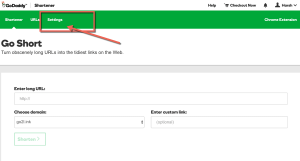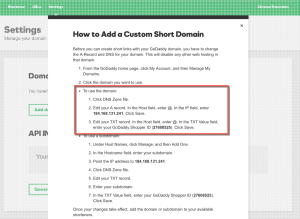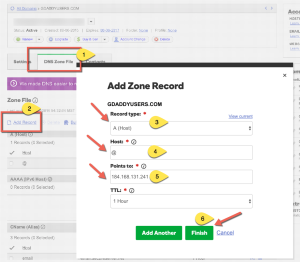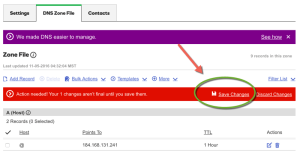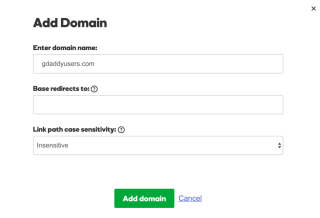Being online is all about branding, and it doesn’t matter how you do it, but the more people see your brand name, the more likely they are to remember it. Because of this, when shortening URLs, it’s a good idea to have a URL with your brand name.
Depending on quality, you can also configure the shortener to see stats and other useful details.
There are many online resources which let you shorten your long URL links making them much shorter and easier to share on social services. But with a growing need for short URLs (as short URLs are easy to share on sites like Twitter), using a good URL shortening script will help.
Today, I will be sharing an easy to follow tutorial for those who would like to self-host a URL shortener using their own domain name. If you own a domain, there is a very easy way to do this with very little technical skills required.
This service is free to use & all you need is a domain name in your GoDaddy account.
You can use the link below & coupon to get the domain name for only $1 (valid for new accounts only):
Sign up at www.GoDaddy.com (Use Coupon: CJC99COM)
A complete guide to creating a URL shortening tool under your domain name:
What’s interesting about GoDaddy’s URL shortener is that you can create a short URL using your own domain name. (It’s your choice whether or not you want to keep the URL shortener public or private.)
Some of the features of this tool are:
- Check history of all shortened URL’s
- Detailed statistics
- Edit or delete URL
- Disable short link at anytime
- Offer API (GoDaddy’s link shortening API integrates with your Twitter applications so that you can tweet short links all day long.)
To get started with this, head over to Shortener.godaddy.com & login with your GoDaddy account. If you don’t have an account, head over to GoDaddy’s main page & buy a domain name. It’s recommended to buy a 3 or 4 letter domain name to keep your URL short.
You can also transfer your existing domain name from other registrars to GoDaddy & then use GoDaddy’s URL shortener. If you are planning to do that & need a guide for the same, let us know & one of ShoutMeLoud’s members will write out a detailed guide.
Once on Shortener.godaddy.com, click on “Settings” at the top:
On the settings page, first click on “Help” to get your A & TXT record that we will need to update. This will point our domain to GoDaddy’s URL shortener & then we will be able to further configure everything.
(Note: This also works with domain purchased from other registrars.)
Editing A record & TXT Value on GoDaddy:
- Login to your GoDaddy account & click on “Domains”
- Click on the domain name which you want to configure as a branded short URL
- On the page, click on:
Click on “Finish” & on the next page click on “Save Changes”.
Similarly, add the TXT Value & click on “Save Changes”.
Adding custom domain to GoDaddy’s URL shortener:
Usually, the changes take effect within 5 minutes.
Go back to the GoDaddy URL shortener & click on “Settings”.
Let me quickly explain a few settings here:
- Base redirects to: When you use your own domain as a shortener, people can use the links you create (e.g. mydomain.com/myLink), but what happens when they go to mydomain.com?
- By leaving this field blank, users will be redirected to our shortener. Enter another domain, and they’ll go there instead.
- Case sensitivity: Shortened links that are case insensitive will treat upper and lower case links the same.
Here are what my settings look like:
You may see this error: “Your domain hasn’t been verified. This can take a few minutes.”
It means the changes have not been replicated & you need to wait some time. Also, ensure that you don’t have a duplicate A record. You can also use a DNS lookup to check the updated record. Once everything is configured, you can quickly start shortening your URL’s under your branded domain name. 🙂
May 2016 note: These domains are used just for this tutorial & they might not work after some time.
Alternate methods to create branded custom domain URL shortener:
One popular method is using the YOURLS script, which is available here on Github. What I like about YOURLS are the plugins. You can add tons of features to your branded URL shortener with these plugins. But running the YOURLS script requires more technical skills than the previous method.
If you are accustomed to using FTP, database, and making changes in your core file, you should be able to configure YOURLS with no problems. I recommend you first try it on your local installation of PHP and MYSQL servers.
Another popular method is using Bit.ly to create a shortened URL. I have been using it for a while but after news about Bit.ly adding affiliate tokens to many shortened URLs under the free account, I wouldn’t recommend it to anyone.
Overall, the GoDaddy method is pretty easy to use & one can get started with his/her branded URL shortener in no time.
If you know of any other useful methods to create a custom URL shortener, let us know in the comment section below.
If you have found this guide useful, do share it with others on Facebook & Twitter.